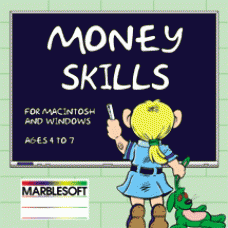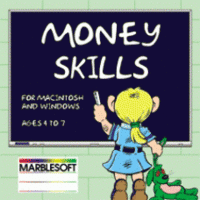Money Skills
Money Skills
Money Skills teaches students how to count money and make change. It supports all the most popular input devices, including keyboard, mouse, TouchWindow, IntelliKeys and single- or dual-switch scanning.
Five activities and dozens of difficulty levels with dozens of teacher options make this program customizable for any student. Options include many ways of controlling the appearance and organization of the problems, how prompting and reinforcement is made, and some activity-specific options such as whether to require specific dollar amounts or to use the "next highest dollar" method.
Coins and Bills
Teaches counting money by denomination. Includes a number key to help
the student count. Eighteen levels of difficulty teach both heads and
tails on denominations from pennies to $20 bills.
Counting Money
Students learn to count money of mixed denomination. The program varies
the denominations so there is always a new combination for the student
to count. Fifteen levels of difficulty.
Making Change
Students select enough money to match a given dollar amount. If the
student selects too much or too little, they have to figure out how much
to add or subtract. Nine levels of difficulty.
How Much Change?
Students are given an item to buy and enough money to buy it. They must
figure out how much money to give and how much change they should get
back. Nine levels of difficulty.
The Marblesoft Store
Teaches the value of money using a small store as a setting. Students
take money from a piggy bank in order to purchase the items they choose.
Some items cannot be chosen until the student has saved enough money.
The teacher chooses how much money the student has to begin. Four levels
of difficulty.
System Requirements
A Macintosh running MacOS 10.1 - 10.6, or a PC running Windows XP or newer. Supports keyboard, mouse, touch screen, IntelliKeys, and single- or dual-switch input.