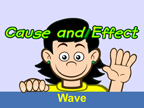Six activities allow the child to play and work with faces, facial
expressions and appearance. Activities range from cause and effect to
matching, including the whimsical Potato Face activity where the child
can experiment with thousands of wacky combinations. Potato Face works
with keyboard, mouse, touch screen, track ball or up to three switches.
Players make simple choices to control the program and explore, match or
play. The program has dozens of options for teacher control, including a
variety of input options, the ability to default to a single sex and/or
skin color, setting program colors and sounds, and the number of
choices available to the player.
Features
Bold, fun illustrations for high visibility and ease of use Five skin colors, hair styles for boys and girls, and dozens of eyes, noses and mouths Potato Face activity adds five more strange skin colors and includes jewelry, accessories and lots of goofy body parts to try Several different ways of scanning, including 3 switches for advanced users. Cause and Effect activity allows up to 2 switches Lots of friendly speech prompting and reinforcement, with optional background music and sound effects| Cause and Effect |
|
| Use a key or switch to scroll through a variety of fun facial
expressions, animations and sound effects. An optional 2nd switch
repeats the animation for an additional effect. |
| |
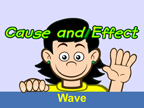
|
| Funny Face |
|
| Each time the switch is pressed, a new random part is added to
your face. With millions of combinations, you will probably never see
the same face twice. |
| |

|
| Potato Face |
|
| Build a face from dozens of playfully illustrated parts in
this adaptation of the classic child's game. Add shirts and hats,
jewelry, nail polish, glasses and even a moustache! |
| |

|
| Make a Face |
|
| Experiment with changing skin color, hair, eyes, noses and mouths with a simple, easy-to-use interface. |
| |

|
| My Face |
|
| Demonstrate your ability to make your own face, a friend's face, a teacher's face, or lots of other faces you know. |
| |

|
| Face to Face |
|
| Make your face the same as a given face by changing parts until they match. |
| |

|
System Requirements
A Macintosh running MacOS 10.1 or newer, or a PC running Windows XP or
newer. Supports keyboard, mouse, touch screen, IntelliKeys, and single-
or dual-switch input.